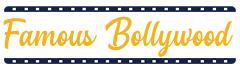GST explained as the Goods and Services Tax, is a single indirect tax law applicable to the entire country. It replaced various indirect taxes in India such as excise duty, services tax, VAT, etc., after it was passed by the Parliament on 29th March 2017 and implemented on 1st July 2017.
Benefits of GST
- GST is a single national tax implemented uniformly on all goods and services.
- It replaced seventeen indirect taxes such as excise tax, service tax, sales tax, etc.
- It converted entire India into a single unified market supporting the free movement of goods beyond states’ borders.
- It helped in the regulation of the unorganized sectors.
- The whole procedure under the GST regime, beginning from registration to return filling, is online, thus time-saving.
The above-mentioned points of GST explained the need and advantages of implementing GST in India. Now let us understand different types of GST:
- Central GST (CGST): When a transaction happens within a state, the tax applied by the Central Government is called CGST.
- State GST (SGST): When a transaction happens within a state, the tax applied by the State Government is called SGST.
- Union Territory GST (UGST): When a transaction happens within a union territory (UT), the tax applied by the UT is called UGST.
- Integrated GST (IGST): When a transaction happens between two states/UTs or a state and a UT or any foreign territory, the tax applied is called IGST.
In simpler words, GST structure is as follows
- Intra-state sale: CGST SGST
- Inter-state sale: IGST
How is GST Calculated?
GST = Taxable Amount x GST Rate
If CGST and SGST/UTGST are to be applied, then both are half of the total GST, e.g., if the GST rate is 18%, both CGST and SGST/UTGST will be 9%.
GST Invoice
Now it has become mandatory for registered taxpayers to issue an invoice for the sale of every good or service. An invoice helps in keeping sales record, protect a business from deceitful activities and is indeed an essential part of any business. With the invoice, the seller can also avail of input tax credit under the GST regime.
Hence, every taxpayer must know the format and particulars that are vital for generating tax invoices. Thus to undertake business transactions effortlessly, let us learn the step-by-step process of making a GST invoice in excel.
- Open a fresh excel sheet in Microsoft Excel.
- Click on the ‘View’ tab and select ‘Hide Gridlines’ to remove gridlines from the excel sheet.
- Upload your company logo by clicking the ‘Insert’ tab and add ‘Tax Invoice’ as the header.
- Next, enter your company’s details such as the company’s name, address, zip code as well as GSTIN.
- Now add customer’s details. Write ‘Bill to’ below your company’s details and add customer’s information as you added for your company like name of the customer, address, zip code, and GSTIN/UIN.
- Further, add information like purchase order number (PO) (if any) and invoice details (date, number, and due date).
- Next, add details of Goods and Services, including the name of goods/service, price (per SKU), quantity, discount (%) (If any), and tax applicable (if any).
- At the end of the invoice, add your bank details, company PAN, and leave a space for your digital signatures.
You can also make the same invoice in Word as a GST invoice in excel, but various other software does this work even more quickly.
Summing-up
A tax that customers pay when they purchase any goods or services, like clothes, daily essentials, food, transportation, etc., is GST explained in simpler words. It is not directly paid to the government but added to the cost of product or service. It helped in liquidating the cascading effect and, in turn, reducing the cost of goods hence is beneficial for both customers and businesses.