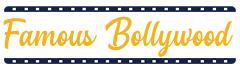Developed by Jasper Studio, VideoBuddy is a cool new video downloader tool available for download on to the android devices that can be used for the purpose of saving media content you’ve seen online on any video sharing platform and would like to store on to your phone. And, quite possibly, it is the most popular app that millions of users already use from all across the world, especially India for streaming the trending movies, hot music videos, TV Shows and web series, absolutely free of cost.
Why to Consider VideoBuddy APK? Imagine, you’ve seen a video online especially on Social Media applications like ‘Facebook, Instagram and YouTube’ and wish to download the same to store on your mobile but unfortunately, won’t be able to do so because platforms like these won’t offer this feature.
What will you do now? Obviously look for online available video downloader apps and sites that help you to download videos from the aforementioned video-hosting portals, right! But, these sites and apps only let you download the videos that you’ve seen online, and they themselves won’t offer you any kind of entertainment. Thus, you should consider VideoBuddy app that is designed as a fast video downloader to not only (automatically) detects the content and gives you the option to download movie trailers, music videos, sports videos, and much more from Facebook, YouTube and many other social media platforms but, at the same time also to let you stream the latest trending ‘movies, hot music videos and shows’ for free.
To be precise, you should prefer ‘VideoBuddy YouTube Video Downloader’ to do the followings—
Watch Live Cricket Matches with VideoBuddy.
Access all your favorite TV Shows on VideoBuddy.
Binge-watch web series from your own list of favorites in VideoBuddy App.
Download all the latest Bollywood movies, music videos, WhatsApp statuses, and all other types of videos using VideoBuddy using the name, popularity, language, genres, year and tags.
VideoBuddy even maintains your list of downloaded files into different categories so that you can easily access them later on and along with that, provides you content suggestions in case you run out of ideas.
However, if that’s not enough for you to consider VideoBuddy over other video downloader apps and sites then, let us tell you that, the best part of using ‘VideoBuddy App ’ is that you can use the application for making money . To be precise, you can start earning V-Coin (virtual-currency only used in the VideoBuddy app) as soon as you sign up on VideoBuddy and the way you make money on it, is quite simple. To earn online cash with the help of VideoBuddy app, all you have to do is refer it to your friends, watch videos daily and perform some easy tasks on the app. This way you can redeem a minimum of 300 ₹ into your Paytm wallet, each day that can go up to a total of 5000+ per month. Thus, VideoBuddy Youtube Downloader is also listed in ‘Top 10 Apps to Earn Money in India.’
Other Impressive Features of Video Buddy Application-That Can Fascinate You
VideoBussy can do ‘Automatic Video Detection.’ This function of VideoBuddy works automatically in finding all the downloadable videos for you that are available on the internet on various Social media platforms like Facebook, Instagram and YouTube, while you’re busy browsing the websites.
VideoBuddy provides ‘Better Watching Experience.’ VideoBuddy application has in-built optimized video player that offers you better watching experience so that you can enjoy the most while watching videos on the app.
VideoBuddy can ‘AdBlock’ effectively. To let you have the most ‘neat and clean’ viewing experience, Video Buddy can effectively block Ads, Pop-ups and Banners that you consider as extremely annoying. This way, it will save more on your mobile data and let you have a wonderful browsing experience.
VideoBuddy has a good collection of ‘Videos for all tastes and preferences.’ To offer all its users, VideoBuddy application contains a very huge and rich variety of video sites including ‘Movies, Clips, TV Shows, Trailers, and Funny Videos etc.’ And, the best part about it is that, all the above can be downloaded absolutely free of cost from the app.
VideoBuddy Servers ‘Accelerate the Downloadable Process’ by speeding up. ‘Speed’ is the most crucial aspect that everyone considers while downloading anything from the internet isn’t it! With VideoBuddy, say goodbye to the slow downloading speed as it can speed up easily and can accelerate the downloading process with the motive of saving your time.
VideoBuddy lets you search content in no time. From VideoBuddy’s search engine, you can easily search for any ‘Movie, TV Shows, Clips, Funny Videos, and Trailers’ that you need to download by using its name, category, language or genre, etc. It is easier than you’ve imagined.
VideoBuddy offers High Video Quality In order to let you watch the videos in the best high quality, VideoBuddy provides the opportunity for letting you choose the different video quality including HD quality.
Now that we’ve analyzed the features of this incredible app for you, time has come to move on to the next section that teaches you how to download VideoBuddy on to your particular devices. However, before looking at the step-by-step procedure of the same, also enlighten yourself about the specification of ‘Video Buddy Application’ as this is necessary to check in advance before downloading any app onto your gadget!
Full Specification of VideoBuddy Application
GENERAL
VideoBuddy Publisher
VideoBuddy Studio
VideoBuddy Website
https://videobuddy.cc
VideoBuddy App Developer
Jasper Studio
Video Buddy’s Latest Version; Release Date
Version 1.33.13351; June 17, 2020
CATEGORY
Category
Internet Software, Video Players
Sub-Category
Download Managers
POPULARITY
Total Downloads
107,954
Rating
8.4
DOWNLOAD INFO
File Size
15.7 MB
File Name
VideoBuddy.apk
Supports Android Versions
Android 4.0.3 or above
Operating Systems
Windows 7,8/10 or Mac
Best Android Emulators
Bluestacks, Nox App Player and LCD Player
Total Downloads
2 Millions+ and still counting
PRICING
License Model
Free
Price
Free
Procedure for Downloading VideoBuddy on Android Phones and Computers Steps to Download VideoBuddy on Android— you can download VideoBuddy for free directly from its official website if not from Google Play Store because it is completely safe. So, without worrying about whether VideoBuddy is safe or not, download it using these following steps:
To have VideoBuddy APK , you need to first enable app install from ‘Unknown Sources’ option in your Android device and to do so—
Navigate from your Android’s ‘Settings’ and ‘Security’ to ‘Unknown Sources.
Once you’re done enabling the same, move on to open your mobile web browser and paste this link “https://apkpure.com/videobuddy-youtube-movie-downloader/com.vid007.videobuddy” in its search bar.
Then, hit the ‘Enter’ button to open the website and to click on the ‘Download APK’ button from the download section to get the VideoBuddy APK on your android device.
Now, wait until the download completes and after that, click on the downloaded .apk file of VideoBuddy to start the installation process.
Follow the on-screen available instructions as it is to complete the installation.
Now, launch the app on your device to access all the benefits that the app offers.
Steps to Download VideoBuddy on Computer— As VideoBuddy is specifically designed as an android app, to have the same on your PCs, you need to first download and install an ‘Android Emulator’ on it. Thereafter, you will be able to download the app on your computer and use it by following these steps:
To begin, open your web browser and visit this link “https://www.filehorse.com/download-nox-app-player/.”
From there, click on the ‘Download Now’ button to download the ‘Nox App Player Emulator’ on your computer. Alternatively, you can download the same from ‘NoxPlayer’s Official Site’ using this link “http://bignox.com.”
Then, follow the on-screen instructions to install Nox android emulator on to your computer that will enable the VideoBuddy app to run well, just as it would on your android device.
Once the installation setup finishes, open the emulator and from its ‘Home Screen’ locate the ‘Google Play Store’ application.
After that, login to the same with your Google account details and as soon as you logged in, search for the VideoBuddy app there to open it.
In the end, click on the ‘Download’ button to save the app on to your computer and then, follow the on-screen instructions to install it on the Nox app player.
Now, click on the ‘App Icon’ to launch the app and simply start using it.
That’s all! This is all about ‘VideoBuddy—the video downloader android app’ and how you can install it onto your preferable gadgets with the aim of downloading and saving almost all the interesting videos from online platforms that pleases you.